TABLE OF CONTENTS
Fees
Blockonomics customers who exhaust their free limits are asked to pay a 1% fee per transaction for bitcoin received through our services (including plugins, API, ...).
Unlike other Bitcoin payment services, Blockonomics is completely non-custodial. This means we can never touch your revenue.
- Using the xPub of your linked wallet we generate a unique bitcoin address that belongs to your wallet.
- This address is shown to your customer to send payment to.
- This way the payment from the customer is sent directly to your wallet.
- We add the 1% fee against this transaction to your Bill (see Billing System below).
Example: You receive a total of 0.25 BTC in revenue, from different transactions, in a month. The fee for these transactions will be 1% of total revenue amount which is 0.0025 BTC. This fee will be your monthly bill. You can easily pay this bill by recharging your Credit Balance.
This seems complex, what extra benefits am I getting?
By being non-custodial, Blockonomics offers two major benefits:
- We never hold your funds, so you retain ownership of your own bitcoins. There is also zero risk of losing bitcoins in the unfortunate event our server gets hacked/compromised.
- You instantly receive payments, when the customer pays on your site. You don't need to wait days for payments to get forwarded.
Can I try out the Blockonomics API for free?
Yes! You can use your Merchants account with all of our API features or plugins for 10 free transactions. After that, 1% fee will be applied on all incoming transactions.
1% fee sounds too much to me?
Other services will promise zero/low charges. However, they will have many hidden charges and will manipulate the bitcoin price to take commissions as high as 5% from your payment. Our pricing is low and transparent and we provide high uptime with quality service. Plus, since the payments go directly to your own wallet, you can be sure that we don't have any financial advantage of manipulating the bitcoin price.
Why am I getting charged 1% on personal payments to my wallet?
Unfortunately, Blockonomics cannot differentiate between personal/merchant payments to your wallet. Please reserve the wallet you linked with Blockonomics for your merchant transactions only. Create a separate wallet for personal payments. If you believe we already charged you for such payments, please log a ticket on our Help Desk mentioning the payment tx ids and we will be happy to refund you the fee.
Billing System
Our Billing system will generate a monthly bill that consolidates all your fees for the respective month, on the 1st of the following month. When a bill is generated you are sent an email containing that bill. Payment for each monthly bill is due on the 10th of the month. This ensures that you have ample time to review your invoice and complete the payment process without any inconvenience.
This streamlined approach aims to provide you with a clear overview of your payment fees, making it easier to manage and track your payments.
Update: If your bill for the month comes in under $10, we’ll simply roll that amount over into the next month rather than charging you immediately. We’ll keep doing this—month after month—until your accumulated balance reaches or exceeds $10.

Sample of the credit balance page
How do I check my bill details and payments?
To see your monthly bill simply download your monthly statement on the Billing page. Make sure you choose a month and then click on Statement PDF. You'll receive an invoice with all your transactions and the amount you must pay.

Location of statements
 Sample of invoice
Sample of invoice
What is the Credit Balance?
The Credit Balance is how you pay your monthly bill. When you send BTC to the mentioned bitcoin address, they are automatically added to your Credit Balance.
How do I pay my bills?
You can pay your bill by recharging your Credit Balance with at least the bill amount. You can also automatically pay your bill by recharging your Credit Balance in advance. If your credit balance is sufficient to cover an upcoming invoice, the payment will be processed automatically.
Do I get any reminders on pending bill?
Yes. Our billing system sends you a bill on 1st of the following month automatically. This bill will be sent to your email as a reminder and will be shown on your credit balance page as well. We'll also send you email reminders of unpaid bills on the 20th and 28th of that month.
How do I recharge my credit balance?
Just scan the QR code image on your Billing page with any regular Bitcoin mobile wallet. If you are using a desktop wallet, just click on that QR code for the same effect. If necessary you may copy/paste the Bitcoin address into a separate wallet as well. Send whatever amount you are comfortable with.

Sample of QR code to recharge your credit balance
How much should I load?
At minimum, you need to load the amount of your bill. However, you can pre-load any amount you wish depending on the volume of BTC you expect to receive through our service. That will cover future bills without you needing to load more. Since our service fee is 1%, even just 10 USD worth of bitcoin will pay for 1,000 USD in revenue. You may also enter a coupon code, in case you have one, to load your credit balance.
Can I withdraw my credit balance?
While previously available, Credit Balance is no longer withdraw-able. Read our terms and conditions to learn more.
What happens if I cannot make the payment by the 10th of the month?
We understand your business needs and don't like to interrupt your payments. If you can't pay by the 10th, your account will still be active until the end of the month, unless you don't pay it. In which case, your merchant account enters a disabled state during which you cannot receive new payments. However, you can still pay your bill anytime you want to re-enable it. Just pay the overdue amount to automatically resume your activity with our services.
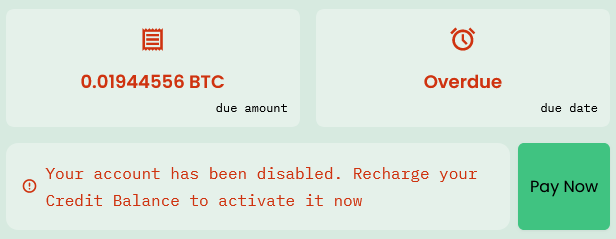
Account with overdue amount
Have questions/comments about pricing? Get them answered here.
