Table Of Contents:
1. Installation
- Step 1: Create a Blockonomics Account
- Step 2: Adding a Wallet to Blockonomics
- Step 3: Install the WHMCS Plugin
- Step 4: Test Setup
2. FAQs
- How do I edit text/customize appearance of checkout page
- Orders are not getting marked paid on an invoice?
- Orders are getting marked 'Payment Error'. What is happening?
- How to give discount to customers paying in bitcoin?
- Test Setup runs ok, but can't see bitcoin icon on checkout. How to fix?
- You have PrestaShop version 1.6.* and facing issues in the module. What to do?
- Duplicate cart is getting created on checkout. What to do?
Installation
Step 1: Create a Blockonomics Account
- Head over to the Blockonomics website.
- You can create an account using your email and a password or opt for the simpler option by signing up with your Google account.
Step 2: Adding a Wallet to Blockonomics
Once your account is set up, the next step is to add a wallet. This is crucial for receiving your Bitcoin payments directly.
- Go to your Blockonomics dashboard.
- Click on 'Wallet' and then select 'BTC Wallet'.
- Add any name you wish and the xPub Key of your wallet. [To find the xPub key of your BTC wallet, click here]

Step 3: Install PrestaShop Plugin
Download the Plugin
- Download the plugin (.zip file) from our GitHub page, but don’t unzip it!
- After that’s downloaded, go over to the admin view of your PrestaShop store, go to the “Modules” tab, and upload the file!


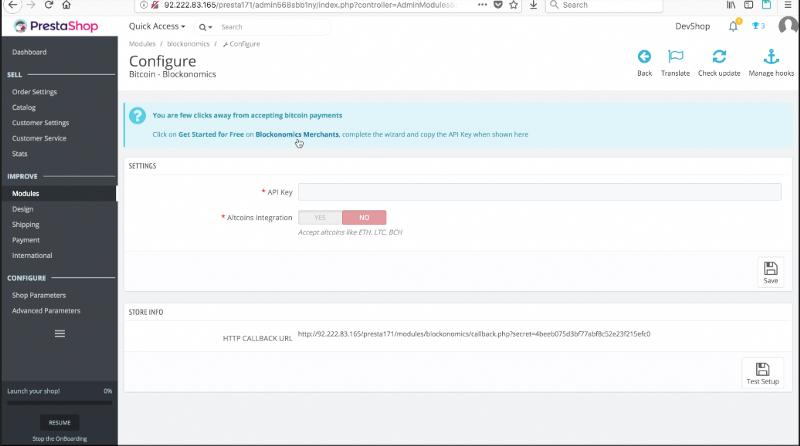
API Key Setup
- Head on back to the Blockonomics Dashboard and click on 'Stores' in the side menu.
- Copy the API Key mentioned here.
- Head back to the PrestaShop setup page and paste the copied key in the settings page.

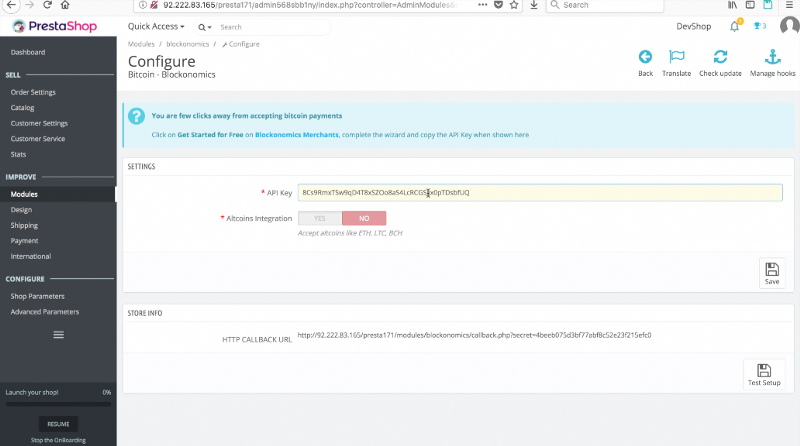
Step 4: Test Setup
Everything is set up! Now test the checkout process to ensure everything works smoothly.
- As a user on your PrestaShop store, add an item to your cart.
- When you click on the checkout button and you’ll be taken to the payment screen.
- You will be shown a Bitcoin address and the amount. Copy both these fields and head to your Blockonomics account and go to the Logs/Test Bench section.
- Enter the details in the respective fields and click Send test payments.
- A successful order would have been placed on your store.

And we're done! Go forth and accept Bitcoin!
FAQs
1. How do I edit text/customize appearance of checkout page?
To change text you can use PrestaShop backoffice translation facility. To change appearance you can edit style.css file
2. Orders are not getting marked paid on invoice. How to fix?
Your webhost is blocking incoming callbacks from bots, or you have a DDOS protection in place that is causing this. Blockonomics server does payment callbacks to update transaction status and cannot emulate a browser accessing your website. Please consult this article on how debug and fix this
3. Orders are getting marked Payment Error. What is happening?
On PrestaShop invoice details check for fields Amount Paid and Cart Value. Most probably your customers are paying from an exchange. In such a case say while intending to 0.01BTC, the exchange deducts fee and you get only 0.00095BTC. This doesn't happen if customer is paying from a wallet like blockchain.com or electrum. You can choose to accept the order, ask your customer to pay more directly to your bitcoin wallet or manually refund the paid amount.
4. How to give discount to customers paying in bitcoin?
There are several modules like this that allow you to configure discount based on payment method. You can use any of them
5. Test Setup runs ok, but can't see bitcoin icon on checkout. How to fix?
Make sure Blockonomics is enable in Carrier restrictions in Back Office
6. You have PrestaShop version 1.6.* and facing issues in the module. What to do?
We have stopped support for PS 1.6. Please upgrade to PrestaShop 1.7 to get latest version of our module
7. Duplicate cart is getting created on checkout. What to do ?
This is a side effect of switching payment method working. If this is not present, on pressing back button the cart gets cleared and its not possible for customer to switch payment method. This is just a minor annoyance and shouldn't hamper your payment flow.

